Having a recent comment widget on your blog has its advantages, not only linking more of your pages from your blogs main page but to encourage others to interact even more with your site.

I was busy looking for how to add a comment widget and could not find any that really worked...
Finally I just found out a simple and easy way to add the recent comments to our blog using "Feed" widget/ element....
How to add it to your blog:
- Go to your blog, and select the “Layout” tab.
- Choose the place where you wanna put the comments, and click “Add a Gadget”.
- Select the “Feed” element, and click “Add to blog”.
- The next step is to add the feed’s URL, in this case is the one that has the comments of our own blog. This address is like this:
- The next step is to configure:
- Save the changes and that’s it.
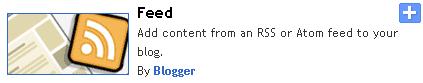
http://ABC123.blogspot.com/feeds/comments/default
Where ABC123 is that part of your blog’s address.
Title: the title to show on top of comments.
Number of items: in this case it’s the number of comments.
Item date: show comment’s date.
Item sources/authors: show comment’s author.
Number of items: in this case it’s the number of comments.
Item date: show comment’s date.
Item sources/authors: show comment’s author.
This will be enough to show the last 5 comments.
Happy trying......
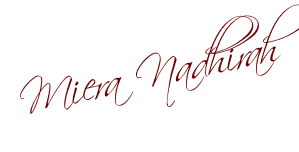

Anyone may be a cleaning agent, and a lot of even achieve it as a fabulous side activity alongside an alternative profession. While there is no specialized qualifications to notice, what collectively have certainly is the right equipment and tools. For occasion, a ground washer or possibly an removal spray cleaning agent machine. It’s equally worth checking assuming they have whatever before and additionally after shots to indicate to what they are do. carpet cleaning dubai
ReplyDeleteMoving towards a new put? Shifting is a stressful job the fact that none of folks wants to mess around with. But sometimes one can find not other options however , to alter. Your position may request a transfer or you aspire to maneuver towards a much much larger home jointly with your family. There can even be certain things that you could consider while moving into a different place. The single most important things stands out as the cleaning within the area. maid agency dubai
ReplyDeleteThis comment has been removed by the author.
ReplyDeleteMetaMask vs Coinbase wallet
ReplyDeleteTrust Wallet